5 Common mistakes to avoid in UX/UI design
What is UX/UI design and why is it so important to get it right? Have you been recently to a website or app and you got frustrated navigating through them? If yes, you probably didn’t realize but you just had a bad user experience. Before we jump to the term “user experience” let’s first define UX/UI design as the perfect marriage between looks and functionality that create a seamless experience or an experience where you don’t particularly notice any bumps in the road. This experience is defined as a good user experience, where a user navigates through a website or app without feeling frustrated and knowing exactly where and how to go to where they want to go within that said digital platform.
When it comes to an app development agency it is important to keep up with the latest trends on UX/UI design and what mistakes to avoid. Being a high paced industry, trends tend to change every year but there are webdesign rules that stand the test of time and are made to be kept unbroken.
In this article we will talk about the 5 most common mistakes to avoid UX/UI design.
Bad marriage between looks and functionality
This one is probably obvious as this is the whole foundation of UX/UI design. Unfortunately this is a mistake that is very common: giving preference to one over the other. Having a great looking webdesign without functionality is equally frustrating as having a terrible looking web design with good functionality, none of them will really attract users. A good homework needs to be done about the users and about the business to establish what is the best strategy for UX while adapting the UI to attract a certain age group and a certain type of targeted user.
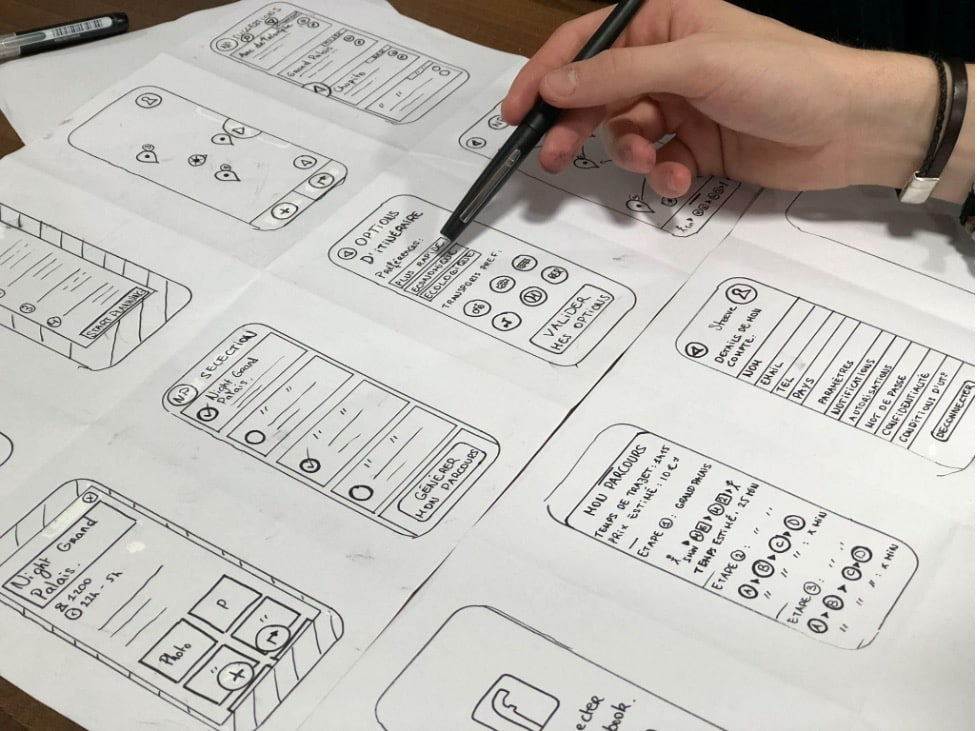
Ignoring responsiveness
Let’s face it, we live in a world where the majority of the users use their phone to navigate the web. As a webdesign agency we cannot overlook responsiveness when doing UX/UI design, this is a common mistake that must really be taken into consideration. It is easy to get distracted by making things incredibly beautiful and appealing in a wide canvas of a desktop but UX/UI designers really need to adapt their designs onto vertical screens so the experience on mobile devices is equally enriching.
A tip to make this easier is to always start designing the mobile version so the designer can then adapt easier into a wide desktop screen, this will allow the designer to make conscious decisions in UX/UI design to create the best user experience in both mobile app development and web development.
Overwhelming amount of content
Content is important but cluttering your UX/UI design with information can be overwhelming for the user and create frustration while navigating through any digital platform. It is important to be objective and direct when structuring content through the website and separate content through sections for easy readability and zero frustration.
White space is quite frankly overlooked in UX/UI design but it is extremely necessary to easily guide users through a webdesign.
Confusing navigation
The best way to describe a good navigation is when a user doesn’t need to think about if a button is clickable or how to work on them and where they are etc. It’s like eating a pizza: you don’t think about it, you just eat it and you know exactly how to do it. Good navigation is unnoticeable whereas bad and confusing navigation is very much noticeable. As a mobile app development and web development agency you need to create designs that work for the users while giving them the idea of full control over it. Navigation needs to be easy and obvious and needs to follow certain rules, it’s one of those things where you should prioritize UX over UI. It is important for the menu to be on the top right and it is important that a button is square or hoverable so the user knows it’s clickable. The language of a clickable button is also important to be as simple and as easy to understand as possible.
Too many pop ups
Too many pop ups can ruin a UX/UI design and the user experience for the general audience. If users get bombarded by pop ups as they land in a website it can be extremely overwhelming and it’s a huge turn off. This gives the opposite effect intended from those pop ups, instead of giving information to the user, they are more worried about closing all the pop ups then bothered about reading them.
It is important to be mindful of this feature, not over use it. Sometimes it can be helpful but at landing it can put off users. Rather than just an overwhelming amount of pop ups, you could just put one or two and define another strategy to deliver the rest of the information to the user.
For more information about web development and mobile app development please visit our website: https://testsite.swisstomato.ch/en/webdesign-geneva-zurich/

